|
Run cargo lints / Lint on ${{ matrix.build }} (linux-amd64, ubuntu-latest, stable, x86_64-unknown-linux-gnu) (pull_request) Successful in 9m15s
Details
Run Tests / Test on ${{ matrix.build }} (linux-amd64, ubuntu-latest, stable, x86_64-unknown-linux-gnu) (pull_request) Successful in 14m36s
Details
self.force_draw was not reset back to false after drawing, so it was constantly being redrawn until meli becomes unresponsive. Signed-off-by: Manos Pitsidianakis <manos@pitsidianak.is> |
||
|---|---|---|
| .cargo | ||
| .gitea | ||
| benches | ||
| contrib | ||
| debian | ||
| fuzz | ||
| meli | ||
| melib | ||
| scripts | ||
| tools | ||
| .gdbinit | ||
| .git-blame-ignore-revs | ||
| .gitignore | ||
| BUILD.md | ||
| CHANGELOG.md | ||
| COPYING | ||
| Cargo.lock | ||
| Cargo.toml | ||
| Cross.toml | ||
| DEVELOPMENT.md | ||
| Makefile | ||
| README.md | ||
| cliff.toml | ||
| codemeta.json | ||
| rustfmt.toml | ||
README.md
meli 




BSD/Linux/macos terminal email client with support for multiple accounts and Maildir / mbox / notmuch / IMAP / JMAP / NNTP (Usenet).
Try an old online interactive web demo powered by WebAssembly!
#melion OFTC IRC | mailing lists- Repository:
- Main https://git.meli-email.org/meli/meli Report bugs and/or feature requests in meli's issue tracker
- Official mirror https://codeberg.org/meli/meli
- Official mirror https://github.com/meli/meli
Table of contents:
- Install
- Build
- Quick start
- Supported E-mail backends
- E-mail submission backends
- Non-exhaustive list of features
- HTML Rendering
- Documentation
Install
- pkgsrc
- openbsd ports
cargo install meliorcargo install --git https://git.meli-email.org/meli/meli.git meli- Pre-built debian package, static binaries
- Nix
Build
Run cargo build --release --bin meli or make.
For detailed building instructions, see BUILD.md
Quick start
|
See a comprehensive tour of See also the Quickstart tutorial online. After installing You can run meli with arbitrary configuration files by setting the |
See meli(7) for an extensive tutorial and meli.conf(5) for all configuration values.
 |
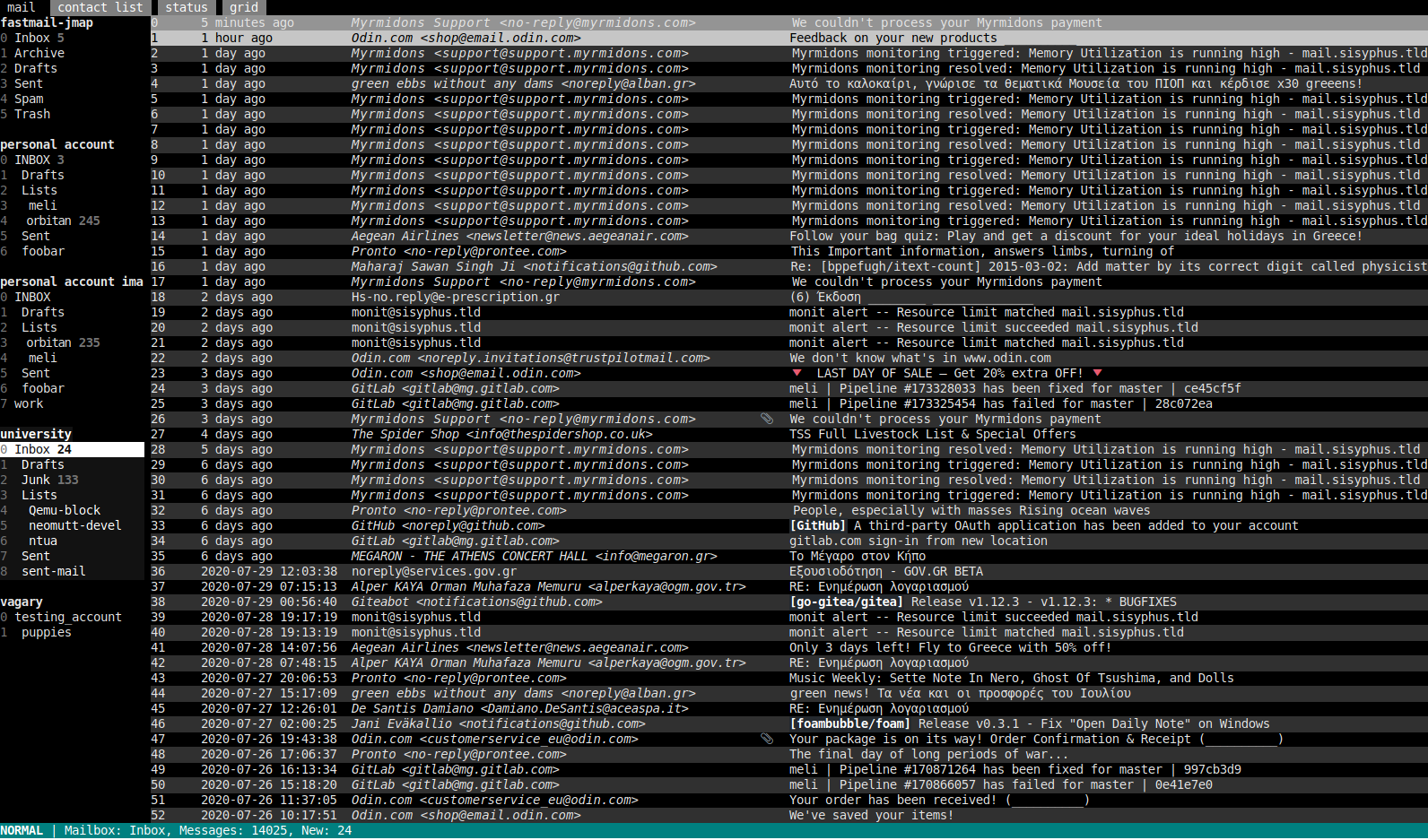 |
 |
| Main view | Compact main view | Compose with embed terminal editor |
Supported E-mail backends
| Protocol | Support |
|---|---|
| IMAP | full |
| Maildir | full |
| notmuch | full1 |
| mbox | read-only |
| JMAP | functional |
| NNTP / Usenet | functional |
E-mail submission backends
- SMTP
- Pipe to shell script
- Server-side submission when supported
Non-exhaustive list of features
- TLS
- email threading support
- multithreaded, async operation
- optionally run your editor of choice inside meli, with an embedded xterm-compatible terminal emulator
- plain text configuration in TOML
- ability to open emails in UI tabs and switch to them
- optional sqlite3 index search
- override almost any setting per mailbox, per account
- contact list (+read-only vCard and mutt alias file support)
- forced UTF-8 (other encodings are read-only)
- configurable shortcuts
- theming
NO_COLORsupport- ascii-only drawing characters option
- view text/html attachments through an html filter command (w3m by default)
- pipe attachments/mail to stuff
- use external attachment file picker instead of typing in an attachment's full path
- GPG signing, encryption, signing + encryption
- GPG signature verification
HTML Rendering
HTML rendering is achieved using w3m by default.
You can use the pager.html_filter setting to override this (for more details you can consult meli.conf(5)).
Documentation
See a comprehensive tour of meli in the manual page meli(7).
See also the Quickstart tutorial online.
After installing meli, see meli(1), meli.conf(5), meli(7) and meli-themes(5) for documentation.
Sample configuration and theme files can be found in the meli/docs/samples/ subdirectory.
Manual pages are also hosted online.
meli by default looks for a configuration file in this location: ${XDG_CONFIG_HOME}/meli/config.toml
You can run meli with arbitrary configuration files by setting the ${MELI_CONFIG} environment variable to their locations, or use the [-c, --config] argument:
MELI_CONFIG=./test_config meli
or
meli -c ./test_config
-
there's no support for searching through all email directly, you'd have to create a mailbox with a notmuch query that returns everything and search inside that mailbox. ↩︎